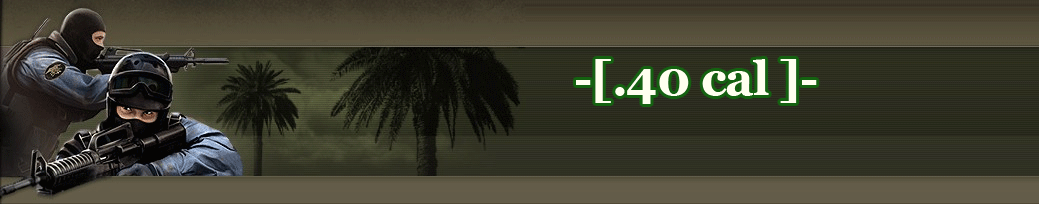Taking a break
Taking a break
Hey guys! Haven't been on in a while and not sure how long my circumstances will remain the same. My computer died (got stuck in automatic repair loop) and my 10 year old thought he could fix it himself. I don't know what he did but he may have fried the power supply somehow (hopefully that's all it is) But I had to dig out my old ass computer (still running Vista....) just to have something. Since I'm in the middle of renos and haven't fully decided whether or not I want to look at fixing computer or just going new, it may be a while before I have a computer capable of playing CS on. I will check in every now and then and try to give updates. Just wanted to give you guys a heads up
Re: Taking a break
We could help out with troubleshooting if you want to dig in the existing pc's 
Otherwise playing cs is a task that doesn't need much, Cheap APU+MB+Memory and you are back at it
Hope to see you in game sooner rather than later
Otherwise playing cs is a task that doesn't need much, Cheap APU+MB+Memory and you are back at it
Hope to see you in game sooner rather than later
"Now the sky is trembling and the moon is pale
We're on the edge of forever and we're never gonna fail..."
"The road to power is paved with hypocrisy, and casualties."
We're on the edge of forever and we're never gonna fail..."
"The road to power is paved with hypocrisy, and casualties."
Re: Taking a break
What flavor of windows is it? 10 home, pro?
I have a mere 40 racks of servers, I'm kinda good at this.
I have a mere 40 racks of servers, I'm kinda good at this.
rip
Build a fire for a man, you keep him warm that night.
Set a man on fire, and he'll be warm the rest of his life.
Build a fire for a man, you keep him warm that night.
Set a man on fire, and he'll be warm the rest of his life.
Re: Taking a break
I've had my personal rig brick itself simply cause of windows update a couple of times...
Usually nothing brings it back before i do a clean install or copy over an image of a non broken windows
My crystal ball tells me that probably that was the issue
However kid+pc=unknown damage
P.S. rip is a pro, it's not fun that way
Usually nothing brings it back before i do a clean install or copy over an image of a non broken windows
My crystal ball tells me that probably that was the issue
However kid+pc=unknown damage
P.S. rip is a pro, it's not fun that way
"Now the sky is trembling and the moon is pale
We're on the edge of forever and we're never gonna fail..."
"The road to power is paved with hypocrisy, and casualties."
We're on the edge of forever and we're never gonna fail..."
"The road to power is paved with hypocrisy, and casualties."
Re: Taking a break
The easiest way, is go to a restore point well before your issue happened. Like if it happened April 1, try to find a
restore point a week before.
Also, unplug anything not needed, especially plug in USB HD/SSD/Flash/whatever storage...including SDCARD readers.
https://www.drivereasy.com/knowledge/h ... ndows-10/
It's difficult to do it from remote as there are so many nuances, so if you can bring it back to life from a simple restore point (not startup repair) do that, then manually make a new restore point before rebooting and doing updates, defrag or whatever.
Don't do a system restore, that's last resort caliber push the big red button and kill'em all solution.
restore point a week before.
Also, unplug anything not needed, especially plug in USB HD/SSD/Flash/whatever storage...including SDCARD readers.
https://www.drivereasy.com/knowledge/h ... ndows-10/
It's difficult to do it from remote as there are so many nuances, so if you can bring it back to life from a simple restore point (not startup repair) do that, then manually make a new restore point before rebooting and doing updates, defrag or whatever.
Don't do a system restore, that's last resort caliber push the big red button and kill'em all solution.
rip
Build a fire for a man, you keep him warm that night.
Set a man on fire, and he'll be warm the rest of his life.
Build a fire for a man, you keep him warm that night.
Set a man on fire, and he'll be warm the rest of his life.
Re: Taking a break
My problem is I basically got the computer for free from my brothers work (manages a pawn shop) for doing some work for them. When someone brings in a computer, the person inspecting it is supposed to either get all passwords or watch them remove all passwords. The person buying the computer failed to do so which is why I got it for a few hours work. So I can't do a restore without the password (or at least as far as I know). I'm going to try and take what components I can from the busted comp and toss them in my old one. Problem is I have to get a copy of Windows (which I may still be able to get it for some ridiculous price because I work at a university and I've been too busy to find the right department to contact because we just finished doing convocations for the last 3 years.
And Rip, to be perfectly honest, I can't remember whether it's home or pro. Just that it's Windows 10....
And Rip, to be perfectly honest, I can't remember whether it's home or pro. Just that it's Windows 10....
Re: Taking a break
Pffft.....I use this all the time. Make sure the account in unlocked as well as reset the password.
https://pogostick.net/~pnh/ntpasswd/
https://pogostick.net/~pnh/ntpasswd/
rip
Build a fire for a man, you keep him warm that night.
Set a man on fire, and he'll be warm the rest of his life.
Build a fire for a man, you keep him warm that night.
Set a man on fire, and he'll be warm the rest of his life.
Re: Taking a break
I'll give that a try when I have more then 10 minutes to mess around. If for some reason I can't get that to work (I'm not liking my chances as my computer knowledge has left my brain), I'm going to attempt to frankenstein a computer together. Last resort is to start looking at buying new.
I would have had this done sooner but work is crazy. I've spent a lot of time watching hockey lately and when I have energy and spare time, I'm working on putting in flooring.
I would have had this done sooner but work is crazy. I've spent a lot of time watching hockey lately and when I have energy and spare time, I'm working on putting in flooring.
Re: Taking a break
Well, I'm not dead so there's that.
Been busy as hell lately. I did try that fix you suggested rip and it didn't work or I was too stupid to get it to work. I've been trying to get the parts I need to build a computer but also been trying to finish renovations. So any extra $ I have goes to that so we can sell in the spring if we decide to.
I will try and pop on more often to at least say hi. My basement has been a mess because I was redoing floors and ran into problems with wiring and all that fun crap.
Been busy as hell lately. I did try that fix you suggested rip and it didn't work or I was too stupid to get it to work. I've been trying to get the parts I need to build a computer but also been trying to finish renovations. So any extra $ I have goes to that so we can sell in the spring if we decide to.
I will try and pop on more often to at least say hi. My basement has been a mess because I was redoing floors and ran into problems with wiring and all that fun crap.
Who is online
Users browsing this forum: No registered users and 115 guests