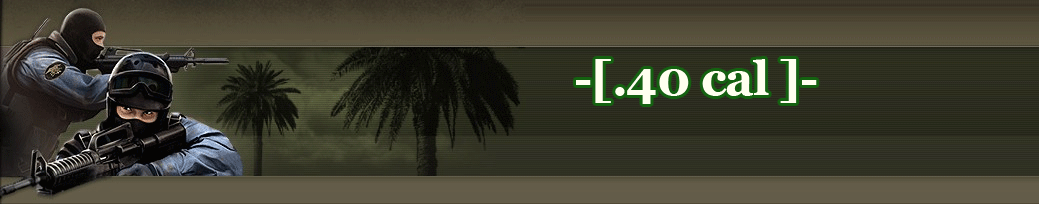Browsers not loading pages.
- CaptainJamesTKirk
- Posts: 2374
- Joined: Thu Nov 12, 2009 8:10 pm
- Location: Anahiem
- Contact:
Browsers not loading pages.
My Firefox all of a sudden won't load up whole pages. When I go to Facebook it loads up only the top bar but won't let me click on anything messages ect. My internet explorer does the same. I've had to resort to Google chrome but would like to go back so I don't have to re-add bookmarks on chrome and can figure out what exactly is wrong with my computer. I have Googled it but haven't came up with a solution. The automatically display images is checked I've even uninstalled and re-installed Firefox but it didn't solve the problem. If anyone could help me that would make my night.

Re: Browsers not loading pages.
You could just transfer your bookmarks over to Google Chrome. I can't remember how but there is an easy and efficient way of doing it.
- CaptainJamesTKirk
- Posts: 2374
- Joined: Thu Nov 12, 2009 8:10 pm
- Location: Anahiem
- Contact:
Re: Browsers not loading pages.
Yeah I used to know as well. That's why I loved firefox cause it imported them. I just would like to figure out what's wrong with it just in case there something wrong with my new comp already.tomwzhere wrote:You could just transfer your bookmarks over to Google Chrome. I can't remember how but there is an easy and efficient way of doing it.

Re: Browsers not loading pages.
Is it a ad-ware glitch? Did you try restarting with add ons disabled? Last resort uninstall and reinstall fire fox.
- CaptainJamesTKirk
- Posts: 2374
- Joined: Thu Nov 12, 2009 8:10 pm
- Location: Anahiem
- Contact:
Re: Browsers not loading pages.
I don't have ad-aware. Tried disabling add ons didn't work. I've tried uninstalling and reinstalling already didn't work as well.Fishmonk wrote:Is it a ad-ware glitch? Did you try restarting with add ons disabled? Last resort uninstall and reinstall fire fox.

Who is online
Users browsing this forum: No registered users and 306 guests